PENCLIC – AN ALTERNATIVE MOUSE
Hey boffins! When do I get my Minority Report glove mouse?
Answer … not any time soon. Which is a shame, because I use a mouse A LOT. Well, to be exact, I use a number of different types of mouse a lot:
- the omnipresent optical mouse on the hot desk in the office
- the touchpad on the laptop (when the battery gives out on my wireless optical)
- the trackball mouse in the rack of computers that control the radio station
Why so many different types?
If it were up to me, I’d have a trackball everywhere, but many people don’t find them easy, and because the desk I use when I’m in the office is also used by other people, a regular optical is the best option. There’s a trackball in the equipment rack for space; it sits on a shelf under the monitor connected to a KVM switch, so one mouse does four PCs and because it’s trackball, the mouse doesn’t need to move. But with the trackball being a bit chunky, it’s easier to pack a regular optical with my laptop (or just use the touchpad), so, I tend to do most of my work using a boring optical mouse.
However, recently I was introduced to a different type of mouse: the Penclic. This looks like a fountain pen sitting in an inkwell, and I immediately liked the idea of it: holding a pen is way more comfortable than gripping a regular mouse. I wanted to like it, but was it love at first touch? Not quite. This was a relationship that was going to have to be worked at.
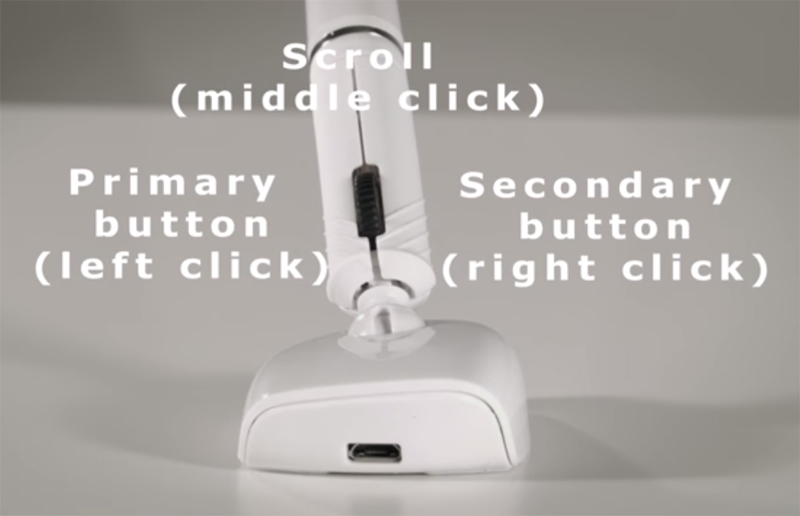
First thing to note is that the Penclic is very light. It’s designed to not need a mouse mat, but I found that sticking a sheet of paper under it created enough friction to make me feel like I had a bit more control (the spirit of Heath Robinson lives on). Perhaps with more Penclic hours, or with a less shiny desk top I won’t feel the need for the extra grip, but for now, paper and Penclic are best of pals.
Being a boy, I didn’t read the instructions before trying out the Penclic (cue an of-course-not eye-roll from every female, ever). If I had, I’d have read about the DPI switch on the base of the inkwell. DPI stands for Dots Per Inch, and the DPI switch controls the mouse’s sensitivity, allowing you to choose a slower or faster pointer speed. I found that switching to the slower option made the Penclic even easier to use (though I’ll still be keeping my trusty sheet of A4 for a while longer). By the way, if your current mouse doesn’t have a DPI switch, you can adjust its DPI setting via Windows (for how-to for your set-up, Google is your friend).
Next, the grip.
Hold the Penclic like a pen, read the instructions. Why of course you do, that’s obvious. Only thing is, using a pen is different for different people. For me, it’s a little bit like holding chopsticks: the pen rests on my middle finger with the tip of my thumb resting on the pen further up the pen that the tip of my forefinger. And a similar positioning of fingers is what I find most comfortable with the Penclic.

However, that’s not the way it’s held in the instructions illustration or in the promotional video, where thumb and forefinger are together at the bottom of the pen part of the Penclic. Try out the recommended positioning first, you may find it suits you better than your usual pen grip, but if it’s not working for you, try another position. I’m sure there’s a recommended way to use a regular optical mouse, but I’ve seen lots of variations, some very odd—one (self-taught) guy I know can only use a mouse the wrong way round (turned 180 degrees)—so you might need to put in a bit of time to find your own Penclic grip.
I imagine that investment of time may be a stumbling block for some people, especially when the Penclic involves some unlearning. For example, being right-handed, I’m used to having a regular mouse on the right-hand side of my keyboard, but with the Penclic I find it more comfortable to have it on the left, with my right arm on the table parallel to the keyboard. That means when I let go of the Penclic and type something, my hand often reaches to the right. Habit.

But it’s surprising how quickly these habits disappear; I recently moved the position of the food waste bin in the kitchen, and teabags where mindlessly dropped on the kitchen floor for a while, but not for too long, and I’m very happy with where the food waste bin sits now.
However, am I happy with the Penclic?
Mostly.

My work can be split into three main areas: writing; audio editing; photoshop. And to my surprise, the area where I’m having a bit of an issue with the Penclic is the job that requires the least use of a mouse: writing. This is partly to do with habit, and partly with the different design. I’m not yet at that mindless familiarity stage, so I have to think about where I position my fingers every time I reach for the Pernclic, which slows me down and breaks my concentration. However, with audio editing or photoshop, where my right hand is almost always holding a mouse while my left hand is in charge of keyboard functions, the Penclic works better for me than a regular mouse. I often forget that I’m using a mouse and find myself more absorbed in the work because I’m in a more comfortable sitting position, my arm is resting on the desk and there’s no hand-hover ache.
So, do I love the Penclic? No, but I sure do like it a lot. And as any Tom Cruise fan will tell you, that’s what Jerry Maguire felt about Dorothy, and look how that ended up. I’m pretty sure one day I’ll realise the Penclic had me at ergonomic.
ABOUT THE AUTHOR
Kenny Stevens is co-founder of PASSION for the PLANET.

